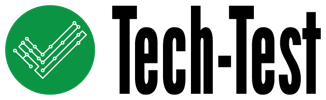Det er sjovt at være i kontrol over et fly eller rumskib, men det kan være svært at styre dem via de kontroller der er med til spillekonsollen. Det har Turtle Beach så adresseret med VelocityOne Flightstick, en controller til Xbox Series X|S, Xbox One og Windows pc’er.
Turtle Beach lover at gamere får super nøjagtig kontrol samt navigation når det kommer til luft og rum-simulationspil. Den har seks aksler, inklusive kontaktløs “hall effect” sensor på primær X&Y akslen. Der er to multifunktionshåndtag der tager sig af motorens ydeevne og kontrollen af overflader. VelocityOne Flightsticks nano trim hjul muliggør finjustering af flyets højde mens OLED Flight Management Display hjælper med præcisionen. Der er 27 programmerbare knapper, en auto-fire aftrækker, et integreret trackpad samt Bluetooth tilslutning.
Prisen bliver omkring 1.000 kroner for denne Flightstick.
Turtle Beach beskriver i en pressemeddelse funktionerne i FlightStick (på engelsk), som jeg gengiver herunder, helt uden nogen form for redigering.
- 8 High-Precision Axes: High-resolution, contactless sensors on the main stick axes (left/right, forward/back, and twist) provide precise response and extended longevity to the main stick controls. A nano trim wheel allows for fine tuning of attitude, and an analog POV hat delivers finite adjustment to cockpit views or strafe thrusters in space sims.
- Multifunction Throttle & Flap Levers: Throttle levers control main engine power, while flap levers let gamers quickly adjust secondary control surfaces. Plus, swappable throttle tops allow for customization of controls for fighter jets, or airliners.
- Multiplatform Compatibility: Connect via the included 10 ft/3m USB-C to USB-A cable and play fan-favorite titles on Xbox or Windows PCs with an integrated input mode switch. Optimized for maximum compatibility on each platform, the VelocityOne Flightstick is built for navigating air and space flight simulation & combat games on Xbox and Windows PCs.
- 27 Programmable Buttons: Equipped with an 8-way digital POV hat, rapid-fire trigger, stick-mounted buttons, dual throttle lever detents, and eight programmable base buttons, gamers are well-armed with controls for their most critical flight functions.
- Flight Management Display: An integrated OLED Flight Management Display lets gamers tune performance to suit the game being played. Plus, pilots can adjust control profiles, trim wheel input mode, rudder lock and more.
- Flight Configuration Wheel: Navigate the Flight Management Display and configure the Flightstick using the intuitive rotary dial with click at base of the stick. Browse through the configuration options and update the product performance in real-time with all information stored in on-board memory.
- Touchpad Navigation Sensor: The touch sensor with precision button press gives full control of mouse cursor functionality, which is ideal for navigating simulation systems, and can also be used for weapon control in popular air & space combat sim titles.
- Ambidextrous Design: Designed to control fighter jets or airliners, the main stick has an ergonomic, ambidextrous shape with a reversible wrist rest. Plus, with eight programmable base buttons, gamers can set up the controls to their exact preference regardless of which hand is on the controls.
- Pro-Aim™ Focus Mode: Adjust main stick sensitivity for accurate enemy targeting and precise control of landings.
- The Turtle Beach Audio Advantage: Connect any 3.5mm headset and take advantage of proven Turtle Beach audio functions like Superhuman Hearing®, EQ modes, Mic Monitoring, and Game & Chat Balance.
- Xbox Navigation Controls: Effortlessly control your console with licensed Xbox buttons. An additional white LED indicates successful connection and operation.
- Bluetooth Companion App: Connect tablets or smartphones to adjust product performance on Windows PCs using the Flightstick app available for iOS & Android devices.
- Adjustable RGB Lighting: Set the color, brightness, and response of multiple RGB LED zones.